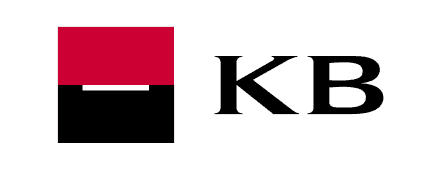- Real-time exchange rates online without needing to make a phone call
- Easy entry of payment orders for international payments
- Complete view of transaction history 24 hours a day
- Option to print all documents and transaction statements at any time
- Automatic trades in case of reaching predefined Exchange rate (order)
- Reduced fees – specifics can be found in the current pricelist
- Platform provided completely free of charge
- The maximum security of all transactions carried out using the OLB is a priority!
Online Broker (OLB)
The new generation of the Online Broker (OLB) web platform offers a range of benefits





Easy entry
of payment orders for international payments

Automatic trades
in case of reaching predefined Exchange rate (order)

Complete view
of transaction history 24 hours a day
How to log in?
1
Access to our OLB app is available at www.olb.eu or you can find it in the main menu in the top right corner.
2
Signing in to the application takes place immediately after entering a numeric code.
3
The new generation of the OLB application is very user-friendly with an easy controlling.



How to log in?
1
Access to our OLB app is available at www.olb.eu or you can find it in the main menu in the top right corner.
2
Signing in to the application takes place immediately after entering a numeric code.
3
The new generation of the OLB application is very user-friendly with an easy controlling.



What is Akcenta Key?
Akcenta Key is a mobile app for Android and iOS for secure authentication of payments and transactions in Akcenta online banking.
-
Getting started and registering for the first time: after downloading the app, enter your PIN and confirm it.
-
Account Pairing: On the "Account Pairing" screen, enter the authorization code from OLB and scan the QR code to pair the account.
-
Biometric authentication: if your device supports biometric authentication, you can turn it on in the app settings.
Confirming operations has never been easier. Try AkcentaKey!
Confirm your transactions easily and quickly right from your phone. The Akcenta Key app provides secure and efficient two-factor authentication, ensuring maximum protection for your financial assets.
Don’t hesitate and download Akcenta Key today! Our app supports both Android and iOS systems. Trust in the fast, secure, and user-friendly solution brought to you by Akcenta.

Wherever you are, we are simply at your service!
How to login to OLB?
-
Once you enter the required combination of information details (username and password) you will be sent a unique numeric code on your mobile with a time limit.
-
Signing in to the application takes place immediately after entering a numeric code.
-
The new generation of the OLB application is very user-friendly with an easy controlling.
OLB availability time
For online transactions on weekdays: Monday - Friday 7.30 a.m. - 5 p.m. Information on account balances, printing documents, entering payment orders for dispatch 24 hours a day, 365 days a year.
Security check-out
The OLB system will securely log you out if your account is idle for more than 5 minutes.
Akcenta partner banks
Our exchange rates
Currency
Buy
Sell
The exchange rates shown are informative in nature; for the most up-to-date rates, please call +420 498 777 800. You can find current exchange rates in our Online Broker anytime.